Transient
USER MANUAL
Description
SUGARfx Transient is a a set of dynamic transitions hand-crafted by professionals, bringing exciting motion to any timeline in FCPX.
Transient includes 45 customizable transitions ready to be placed in your timeline and use them right out of the box or customize them as much as you want, to meet your creative needs.
Transient can be found in the Transitions browser, under the SUGARfx Transient category.

The Transient interface
All the transitions can be used without customization for a quick and easy use of the transition element. They have been designed to look their best when applied to your timeline.

However, you may want to take a moment to customize the transition, and create a unique look, color palette and behavior to increase the production value of your project.
Some of the transitions may have different animation styles and other features, all available within the Inspector window.
Parameters
The following is a list of parameters that you may encounter in the transition element that you place in your editing timeline.
Please keep in mind that every parameter is usually found under its own group label, like Background or Shadow, therefore a Color parameter found under the Background group refers to the color of the background, and the Color parameter found under the Shadow group refers to the color of the shadow.
Note: Not all of the parameters shown here are available on every transition.
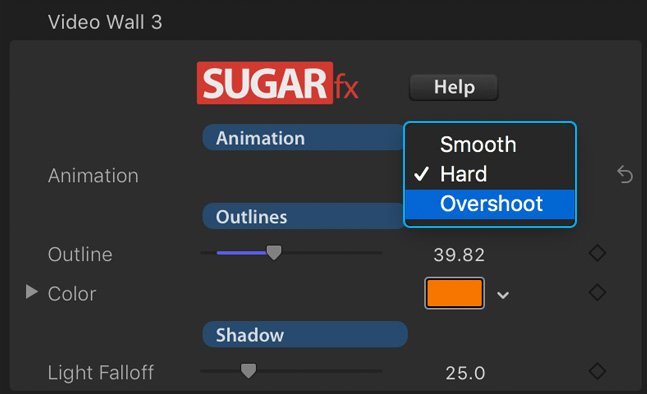
SUGARfx Logo / Help : Get access to this Help document by clicking on the SUGARfx logo.
Animation : A drop down that provides a different style of animation.
Outline : Controls the thickness of the outline when available.
Color : Select the color of your choice.
Opacity : Controls the opacity of the color selected.
Tint : Controls how much of the color is applied as a tint to the underlying image.

Shadow : Controls the ability to add a shadow.
Intensity : Controls the intensity of the effect, color or shadow.
Direction : Similar to a rotation parameter, controls the angle in which the shadow should be casting.
Rotation : Controls the rotation of the element.
Angle : Similar to the Rotation parameter, this control provides a specific angle of direction.
Distance : Usually found under the shadow group, this controls the distance of the shadow.
Softness : To control how soft or sharp the shadow should look like.
Blur / Blur Amount / Motion Blur : A control to add blur to certain elements.
Background Speed : When the background is animated, this parameter controls the speed of the movement.

Size : Controls the size of the element.
Proportion : Some elements are able to change their proportion, and this parameter allows the modification of their proportion.
Blend Mode : A fusion or transfer mode when combining colors and images together.
Page Curl : Controls the curvature of the Page flipping transition.
Curl - Angle : Controls one of the rotation angles when using the flipping page transitions.
Curl - Rotation : Controls one of the rotation angles when using the flipping page transitions.
Use Timeline Pin : Many transitions may have Timeline pins without using this parameter, however when this parameter is in the inspector window, you have the option to use or not to use the timeline pin selections.

Technical Support
Our Technical support team is available to answer your questions via e-mail and should respond as soon as possible. (support@sugarfx.tv)
Help
The Help file is available when you open the FxFactory application and press on the Help button under the icon of the transition element.
Support
Please visit our web site (http://www.sugarfx.tv) for possible answers to your technical support issues, or visit our YouTube channel at (http://www.youtube.com/sugarfxtv) where you may also find a tutorial that will help you find the answer to your question.
Known Issues
(1) None that we are aware of at this moment.
Don't have it yet? - Download and Try.
You can download and install the free trial as part of FxFactory.

|
© Copyright 2014 SUGARfx |




