Transient

We emphatically believe that transitions should be treated with the same care and customization as any other essential element in your timeline.
Say hello to Transient.
SUGARfx Transient is a great collection of customizable transitions developed exclusively for the FCPX editor, and they are accessible in the Transition browser under the SUGARfx Transient category.

There are 7 different groups in this collection, which includes 45 different transition elements, all customizable and carefully hand-crafted to offer variety and expandable options.
Easy to use.
Adding SUGARfx Transient transitions to your project is super easy. Just drag-and-drop the transition at the edit cut of your choice and you can either use it as is, or customize it. It's that simple!

All of the transition elements in the SUGARfx Transient collection have been created with the user's ability to add custom modifications, such as color tint, transparency, drop zones for custom video clips or timeline pins.

When you apply the transition to one of the edit cuts in your timeline, look at the inspector window and you'll see the easy to understand parameters that provide multiple options and choices for customization.
Production value to a minute detail.

All the transitions can be used without customization for a quick and easy use of the transition element. They have been designed to look their best when applied to your timeline.
However, you may want to take a moment to customize the transition, and create a unique look, color palette and behavior to increase the production value of your project.
Some of the transitions may have different animation styles and other features, all available within the Inspector window.
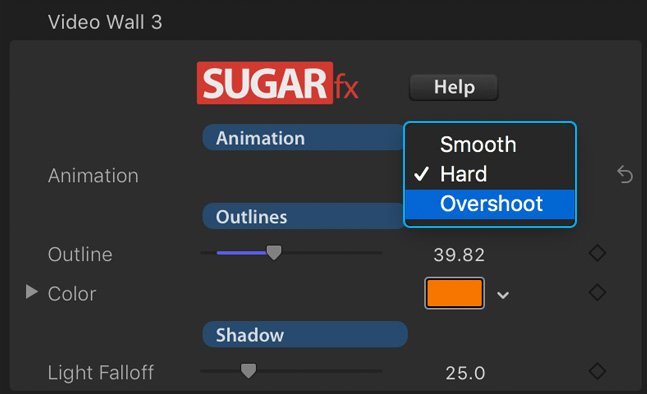
SUGARfx Transient allows you to improve the look of your edit by adding continuity, emphasis and personality within the most basic elements in your project: the transitions in your timeline.
Features.
SUGARfx Transient elements have features not commonly available in other packages. Here are the most significant features available in many of the elements in this collection.
– Background color and opacity settings.
– Custom video elements and combination of multiple assets.
– Timeline pin elements to provide easy selection of color and image elements.
– Animation styles to expand the versatility of the animated element and to enhance the behavior of the animated element.
– Custom colors and Color tint that provide continuity in design, color and style of your video edit.
– Transfer modes in many elements when using a mixed combination of colors and video clips together.
– Seven groups of custom planned and custom designed transitions.
– Forty Five transitions with unique features and customization options.
Download and Try.
You can download and install the free trial as part of FxFactory.

|